Correct Your GPX Data for Strava
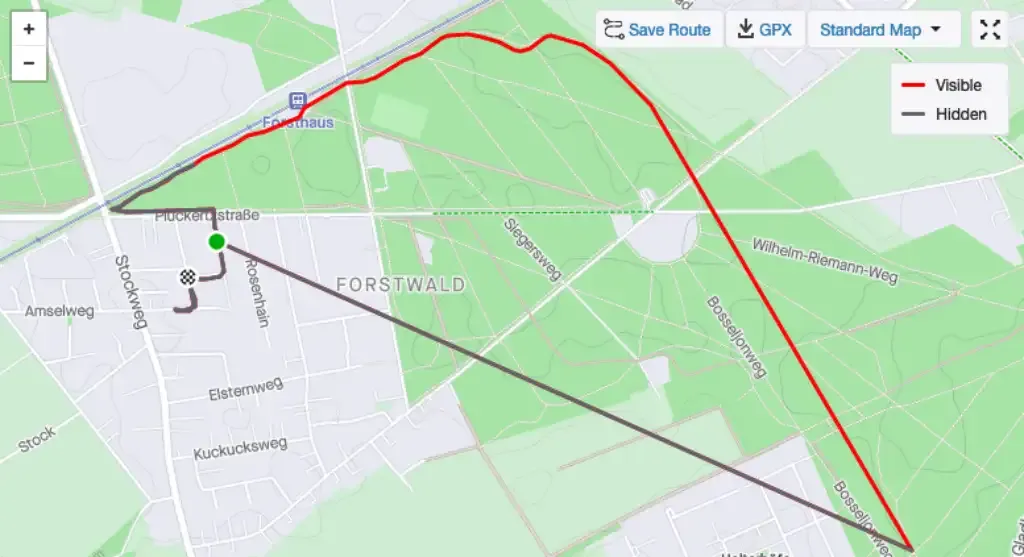
If you, like me, use Strava to record your runs and rides, it might have happened to you also, that you sync the device you use to track a run or ride with at home and recognise that the GPX data is wrong or broken.
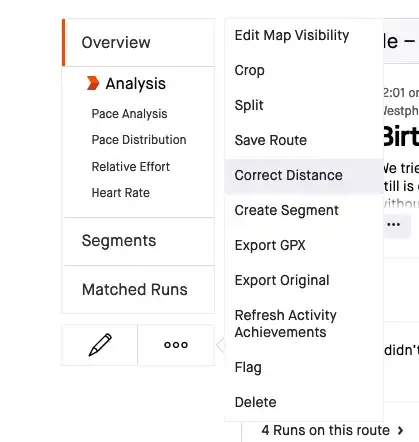
Well, I could just live with this and don’t care, but somehow stuff like this bothers me. So I looked into something to correct the GPX data. Sadly, as far as I know and my research showed, there is now way to upload a GPX file to override the existing one. There is a function to try and repair smaller issues with time and distance using the option under the three dots that is called “Correct Distance”, as you can see on the left, but that won’t fix corrupted GPX data. I use this sometimes, when I feel like the run was actually faster or I know that the distance was slightly off. As said, overwriting the existing data does not exist yet in Strava. But you can use the broken data as a staring point to correct it and keep time and everything else and create a new activity with this. On the map above you can see a little button to download the GPX data in the upper right corner. User the middle button to download it.
To repair a map like shown above I use an online tool called GPX Studio. I upload the incorrect data, use the tool “Edit Track Points” in GPX Studio and create a new activity on Strava using the little red plus sign in the circle on the upper right of your dashboard. I am sure the single km are not perfectly correct maybe, but at least total distance and time match the GPX data now.
