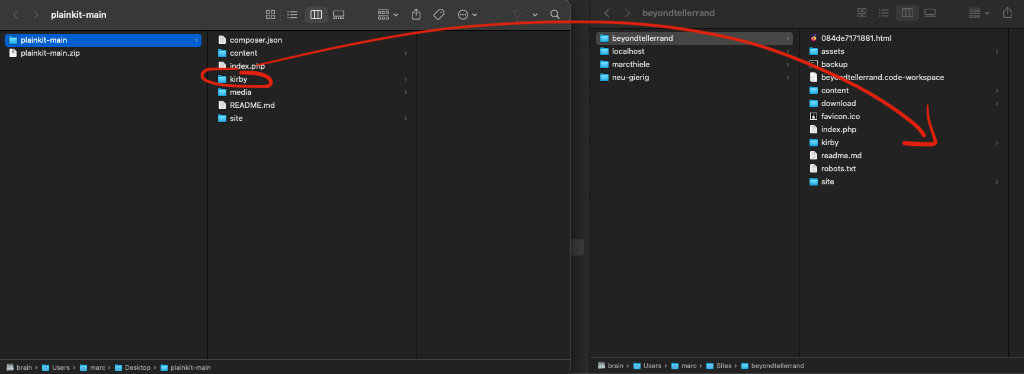⇾ Star Trek Design
This is so nerdy and I love it. Eno created a website on which you can find a lot of the interior, glassware, and so on from all Star Trek series with Info of who designed it and what its original name is.
Eno writes:
Star Trek + Design began as a personal quarantine project in March of 2020, a little over a year since buying my first Bodum Bistro (Picard Cup) set. I’d just been laid off from my job due to the pandemic, and found myself spending far more time watching Star Trek than I had when I was employed. Being drawn to the aesthetics of Trek, especially of The Next Generation, made me curious about the specific objects that set designers used to create the visual embodiment of what living and working on a starship would look like in a technologically-advanced, post-scarcity future.
Enjoy!
⇾ Visit: Star Trek Design